How do I backup my WhatsApp gold?

Whatsapp Gold would be the mod version of the official WhatsApp, boasting much greater privacy and customizations. In theory, since it’s not an official app, the method of backing up for the standard WhatsApp gold would differ compared to the original version. The most important thing you should do now is back up the your data, to ensure that your chats, media files, and settings are available in case you want to switch to another device or get into technical issues. Now, read on how you can back up data.
Know the Options for Backing up WhatsApp Gold
Unlike the official WhatsApp, which includes automatic integration with Google Drive for backups, WhatsApp Gold does not offer such facilities. You will have to use the manual methods to back up your data whether to a local storage on the device or to an external cloud service if you wish to save a copy of it online.
Manual Backup to Local Storage
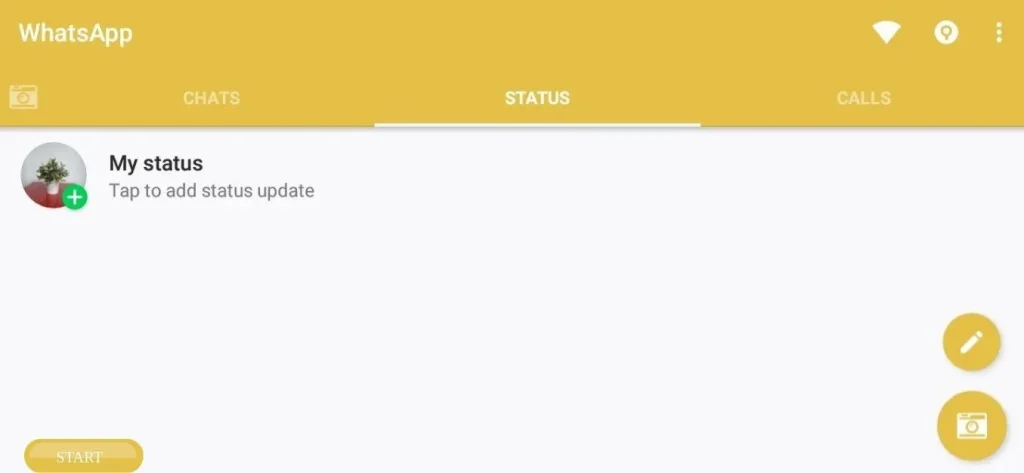
The most straightforward method of backing up WhatsApp Gold is locally saving your chat and media files to the internal or external memory of your phone.
Local Backup Steps
Open WhatsApp Gold: Open the app from your device.
Tap Settings: Tap on the three dots on the top right and navigate to Settings.
Chats: In the Settings, tap on Chats.
Backup Chats: You press Backup Chats. Unlike the original
WhatsApp, there is no Google Drive to pull the backup from, so this is a local copy saved to your device.
Backup Complete: Wait for the backup to complete. This should save your chats and media to the WhatsApp Gold folder on your device’s internal or external storage, depending on how you have it set up; usually, you get there through the file manager.
Back Up to External Cloud Storage
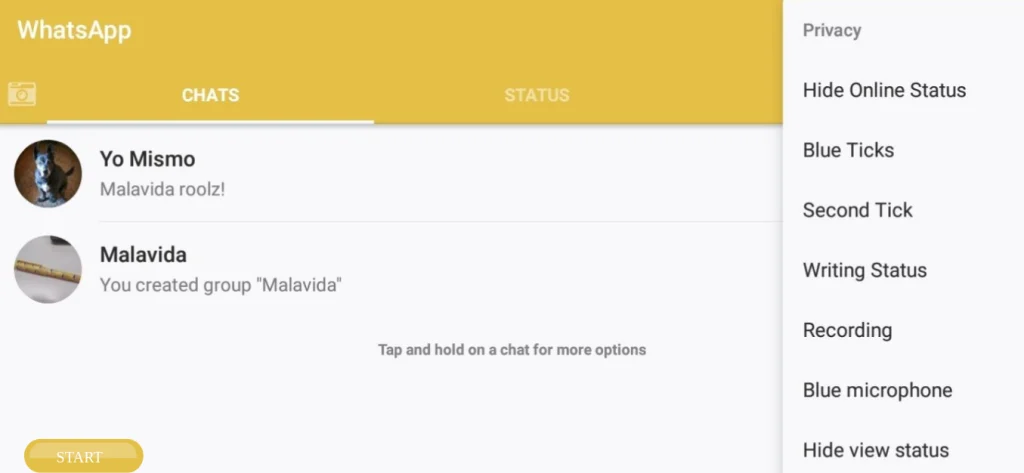
If you want to backup a copy of your data online, you can upload the backup file manually to a cloud storage service like Google Drive, Dropbox, or OneDrive. Here’s how it can be done:
How to Backup to Cloud Storage:
Open File Manager: From here you are now to find the file manager application and access it. Proceed to go to where the backup is saved. Chances are that when saving your backup, you named the folder WhatsApp Gold in either your local storage or memory .
Find the Backup File: It will be saved in the Databases folder, inside WhatsApp Gold.
Upload the Backup: Now choose the backup file and upload it to your preferred cloud storage service such as Google Drive or
Dropbox. Then your WhatsApp Gold data will safely reside in the cloud, even if you misplace your device.







